Upgrade OPNBI in Linux
The documentation contains the steps to upgrade OPNBI in linux OS. The tutorial contains command and example screens with it.
Objective
- Objective of this document is to guide the user in the upgradation process of OPNBI on a Linux machine.
Download Linux installer
Download latest linux installer from opnbi website. Click here to download
Fill the mandatory details, accept the terms & conditions and click on Linux button to download setup.
Upgrade OPNBI in Linux
warning
Make sure you have shut down tomcat server before proceeding with upgrade process. run stop_opnbi.sh file from OPNBI folder to shut down tomcat server.
Open Terminal window from linux machine
Run opnbi setup file
Read the the license agreement by hitting enter. At the end of license agreement it will ask to accept license aggrement
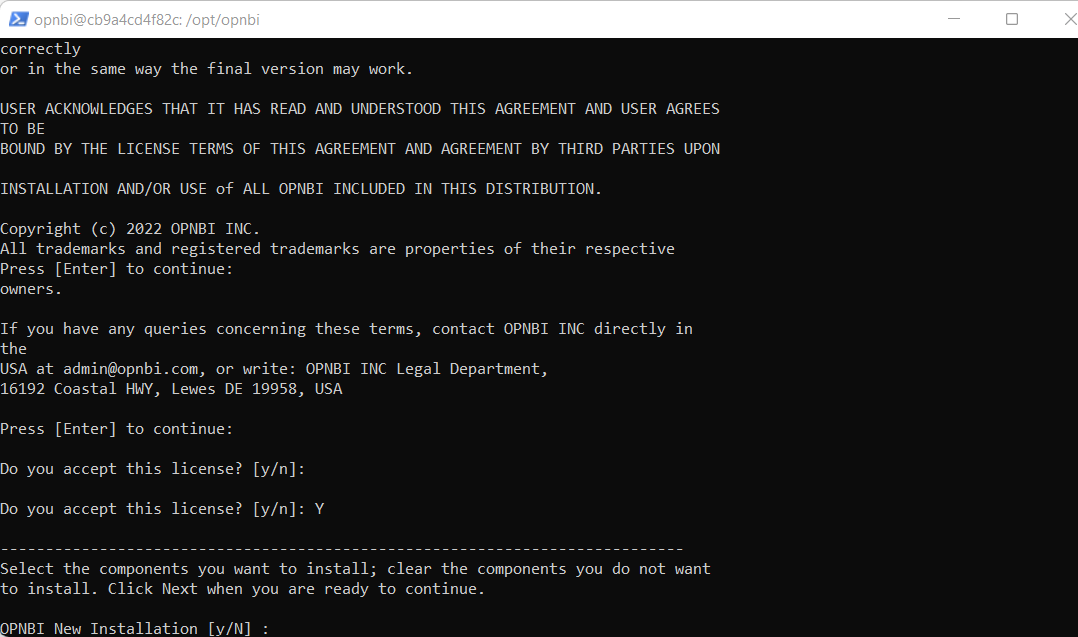
After you accept license agreement it will ask for new installation, press N and hit enter
In the second option, press Y and hit enter to upgrade existing OPNBI
Press Y and to ensure selection is correct
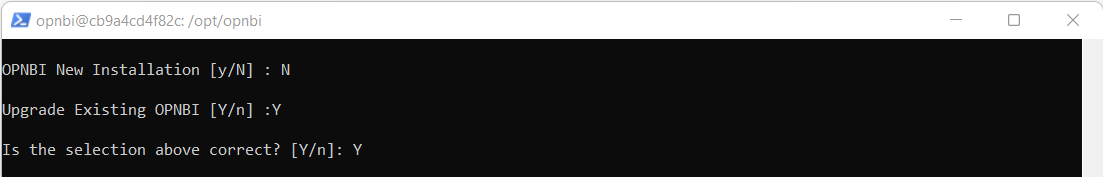
Select installation directory and application name and hit enter
Select to upgrade opnbi from local. press 2 and hit enter
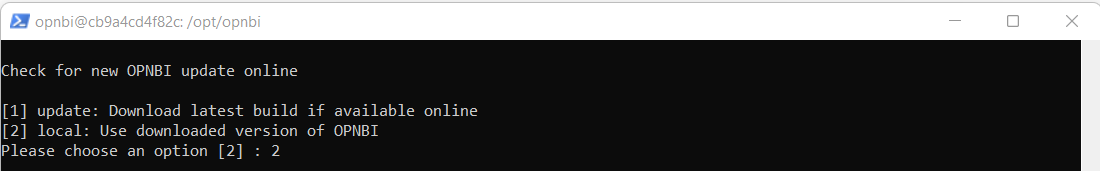
Before starting upgradation, enter Y and hit enter
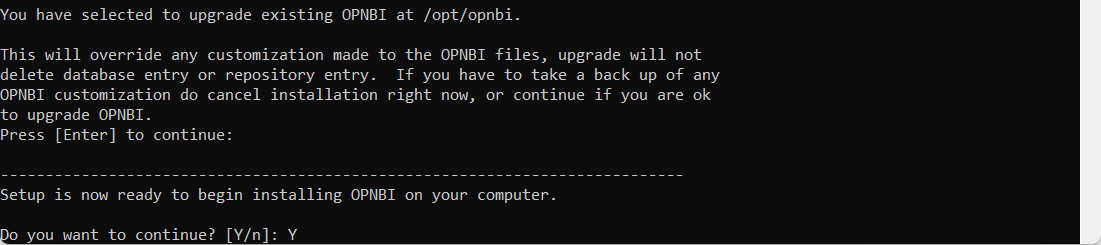
Upgrade installation has started
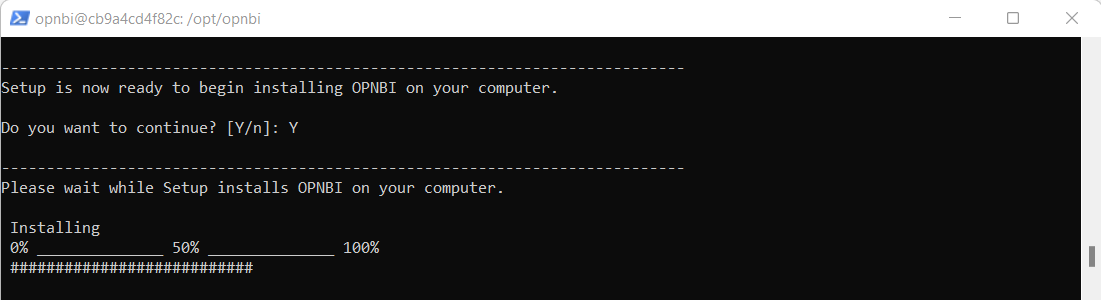
Once setup has been finished, you will see message **Setup has finished installing OPNBI on your computer
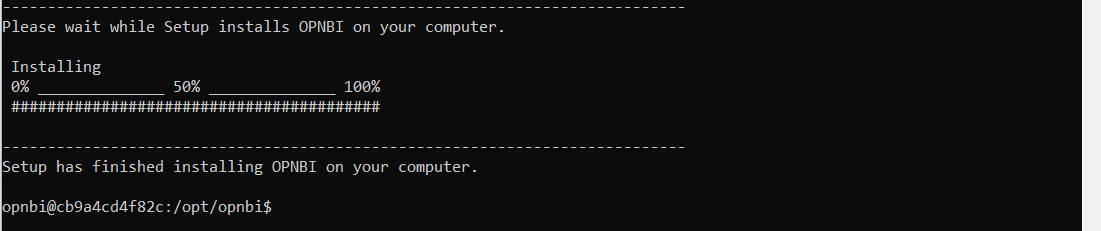
Stop the postgres server if your OPNBI is installed with PostgreSQL. run command
stop_db.shto stop database server. After server is stopped, start the server by runningstart_db.shfile. once database server is started, start tomcat server by running this commandstart_opnbi.shinfo
If OPNBI is installed with MySQL or Oracle, skip database starting commands and directly start tomcat server
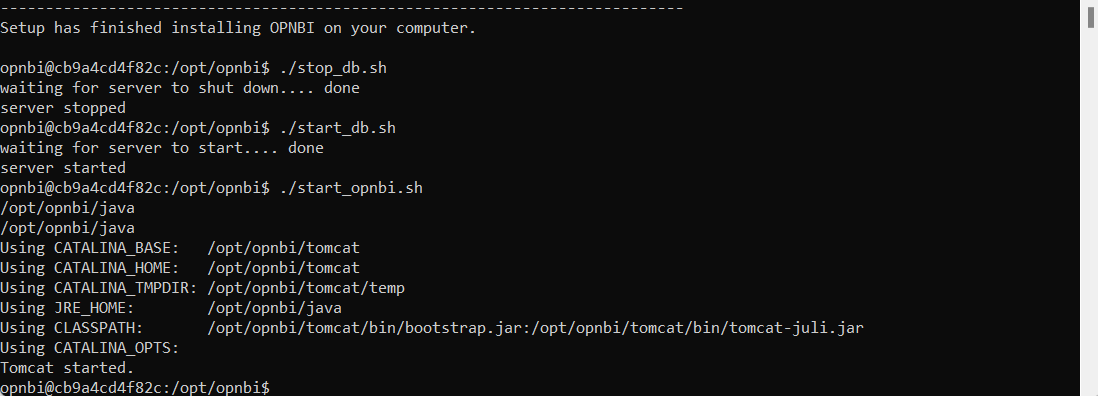
To check tomcat running logs, run this command
cat tomcat/logs/catalina.outand hit enter you will see tomcat logs printed.Wait for some time and run above command again and you will see Server Startup in
[*****]milliseconds. now server is started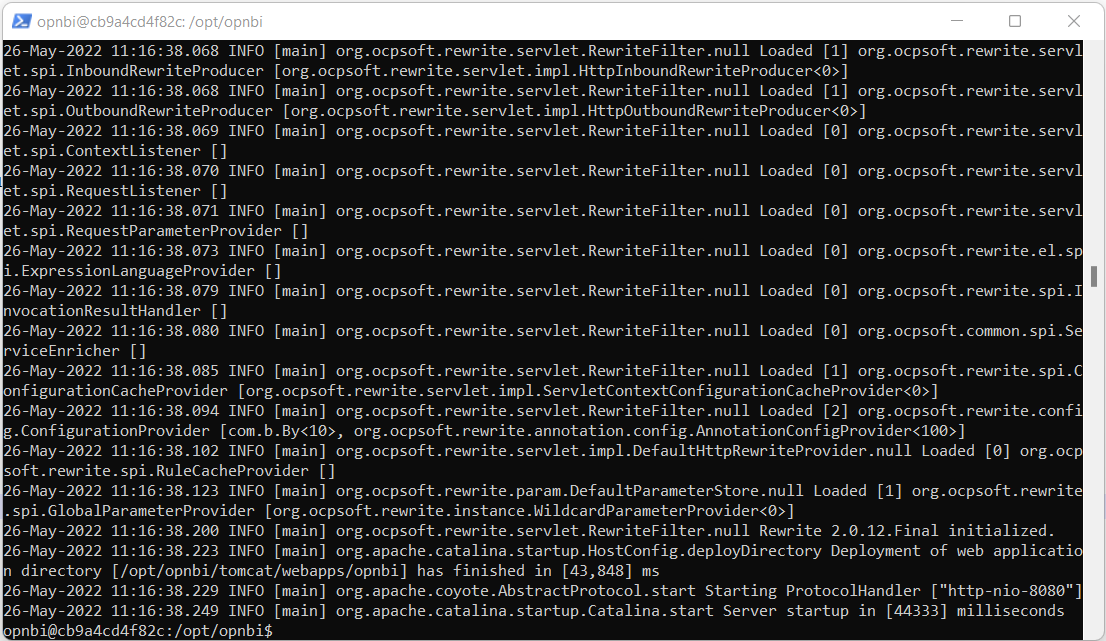
Login to OPNBI application from browser and go to the license page. you will see version information is updated.