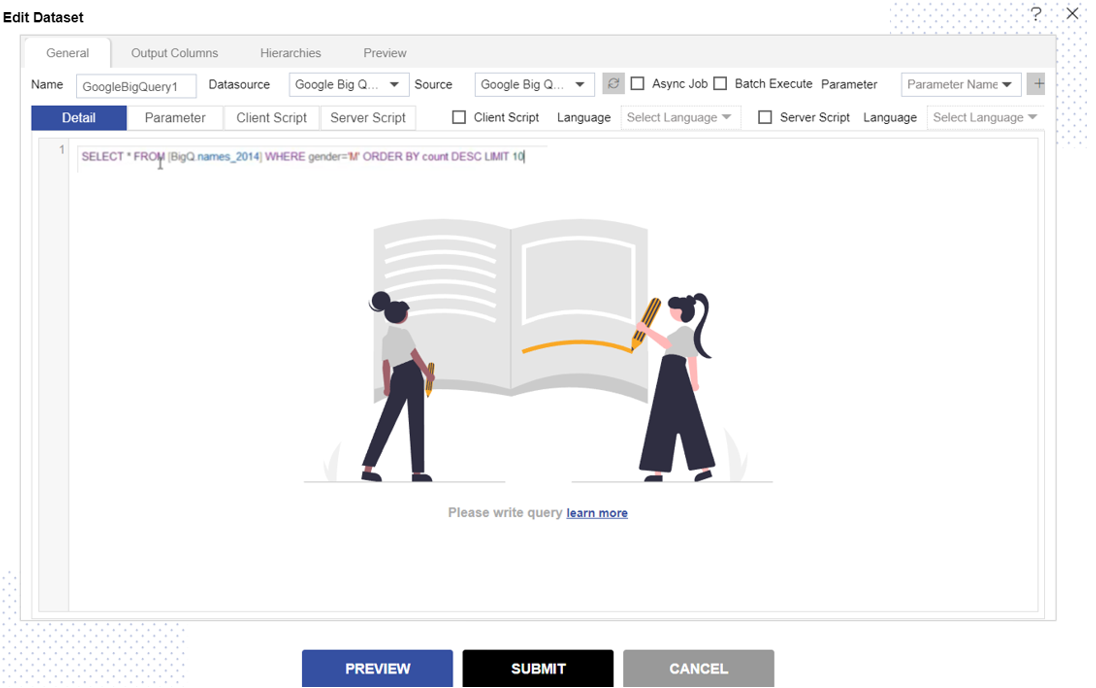Create Dataset Using Google BigQuery
What is Google BigQuery?
- BigQuery is a fully managed enterprise data warehouse that helps you manage and analyze your data with built-in features like machine learning, geospatial analysis, and business intelligence. BigQuery's serverless architecture lets you use SQL queries to answer your organization's biggest questions with zero infrastructure management.
Objectives
- Create Dataset using Google BigQuery.
Prerequisites
- Google BigQuery Datasource
info
To know how to create datasource using Google BigQuery Click here
Skill Level Required
- Basic knowledge about Google BigQuery & SQL.
info
Click here to know more about Google BigQuery.
Refer thie Link to know more about how to create dataset. (Refer till step No-3 for this example)
Enter details as given below:
- Name: GooglBigQuery1
- Datasource: Google Big Query
- In Query box write code as given;
SELECT*FROM [BigQ.names_2014] WHERE gender=’M’ ORDER BY count DESC LIMIT 10
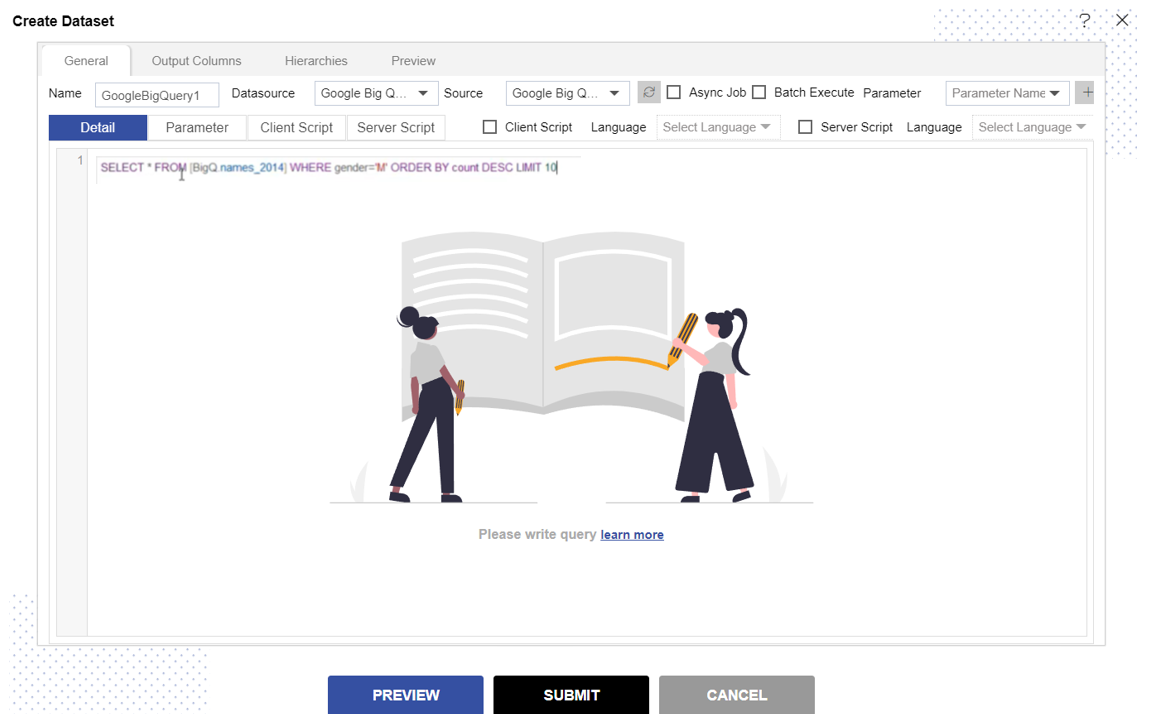
Note
To know more about terminology of General tab Click here
Go to the Output Columns tab & Preview tab to check.
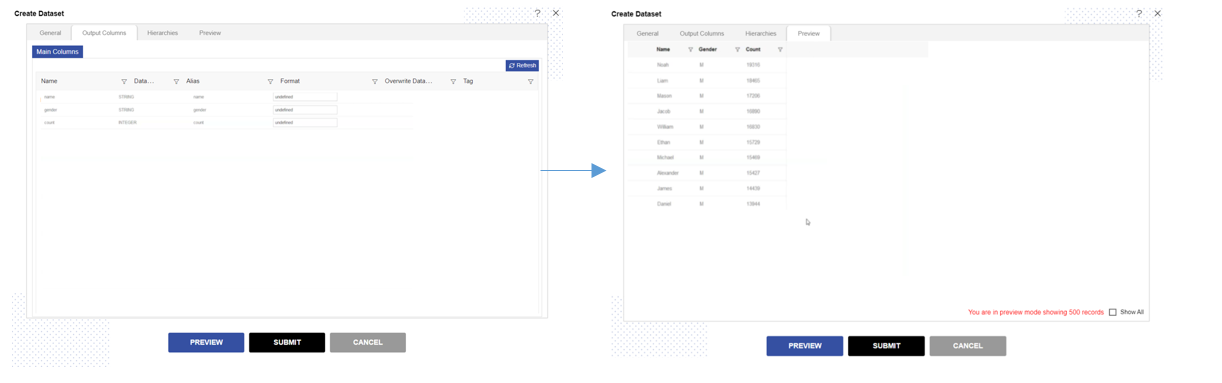
Note
To know more about terminology of Output & Preview Tab. Click here
Click on submit button & your dataset will be created.
Go to hamburger menu > Master Data > Dataset.
When the user clicks on the Last Updated columns multiple times, they will be able to see the created dataset ‘GoogleBigQuery1’ at the top as below:
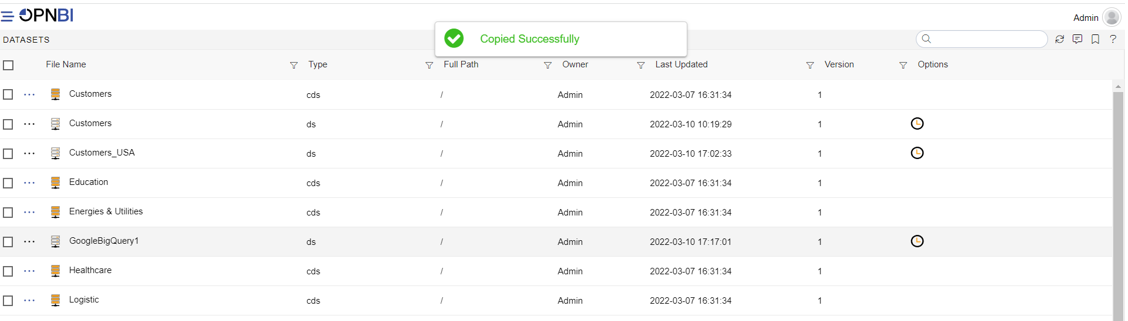
When the user double clicks on that dataset the Edit Dataset menu will appear.
User can make changes in the current dataset & update from this menu as per requirement.