Create Dataset using Stored Procedure
What is Stored Procedure?
User can Store data at location & call it directly from the Query window. User can't able to see the internal code or query while using this option.
A stored procedure is a schema object that consists of a set of SQL statements and other PL/SQL constructs, grouped together, stored in the database, and run as a unit to solve a specific problem or perform a set of related tasks. Procedures let you combine the ease and flexibility of SQL with the procedural functionality of a structured programming language. Large or complex processing that might require the execution of several SQL statements is moved into stored procedures, and all applications call the procedures only.
Prerequisites
- To create dataset by creating Stored Procedure in MySQL. User needs to work with MySQL Workbench.
Note:
To know more in detail about how to create Store Procedure in MySQL Workbench. Click here
Mysql-Stored Procedure: This video contains how to Create Simple Stored Procedure in Mysql Workbench.
Log in to OPNBI using your respective credentials.
Go to Hamburger Menu
> MasterData > Dataset.
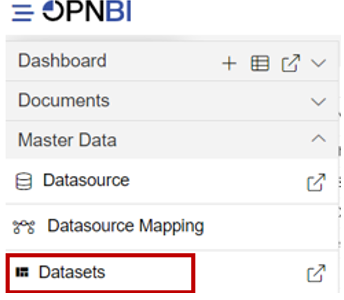
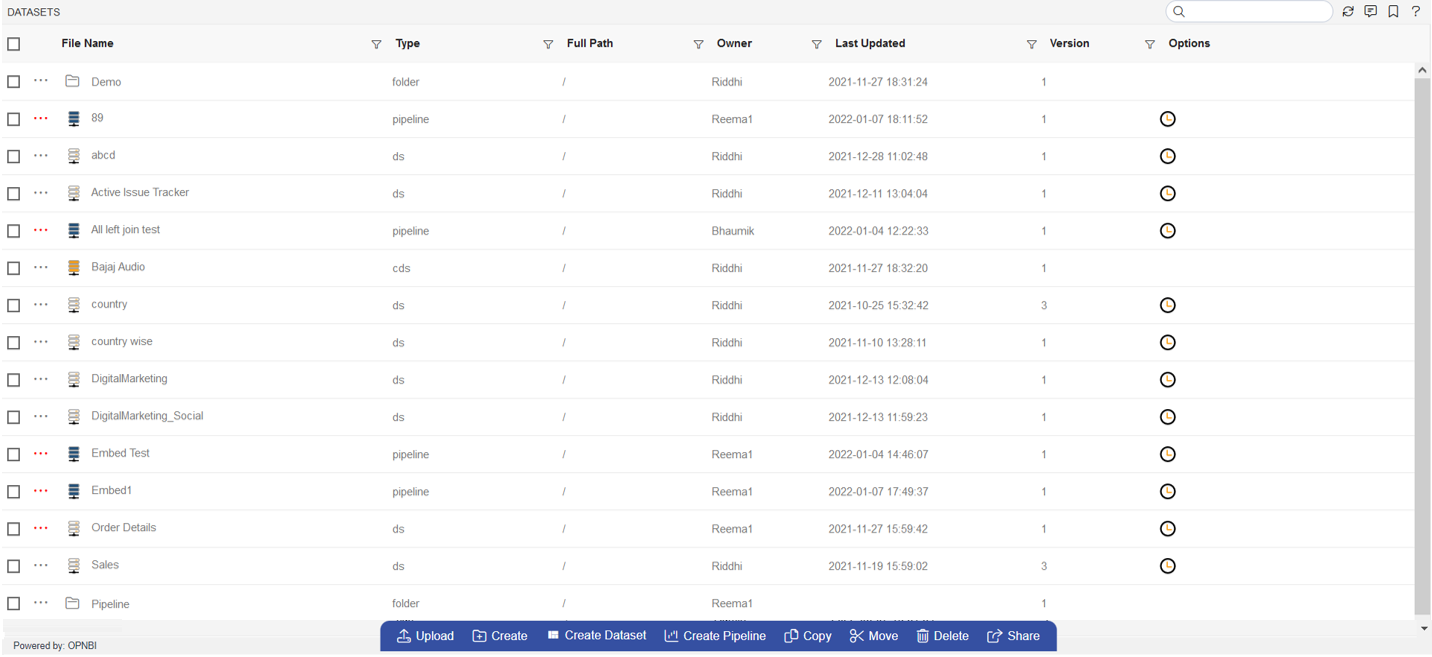
- To know more in details about Dataset Section Click here .
- User can create dataset using 2 options:-
I. From the Footer Menu
![]()
II. From the Context Menu
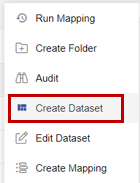
Click on Create Dataset option & your screen will look as per below image.
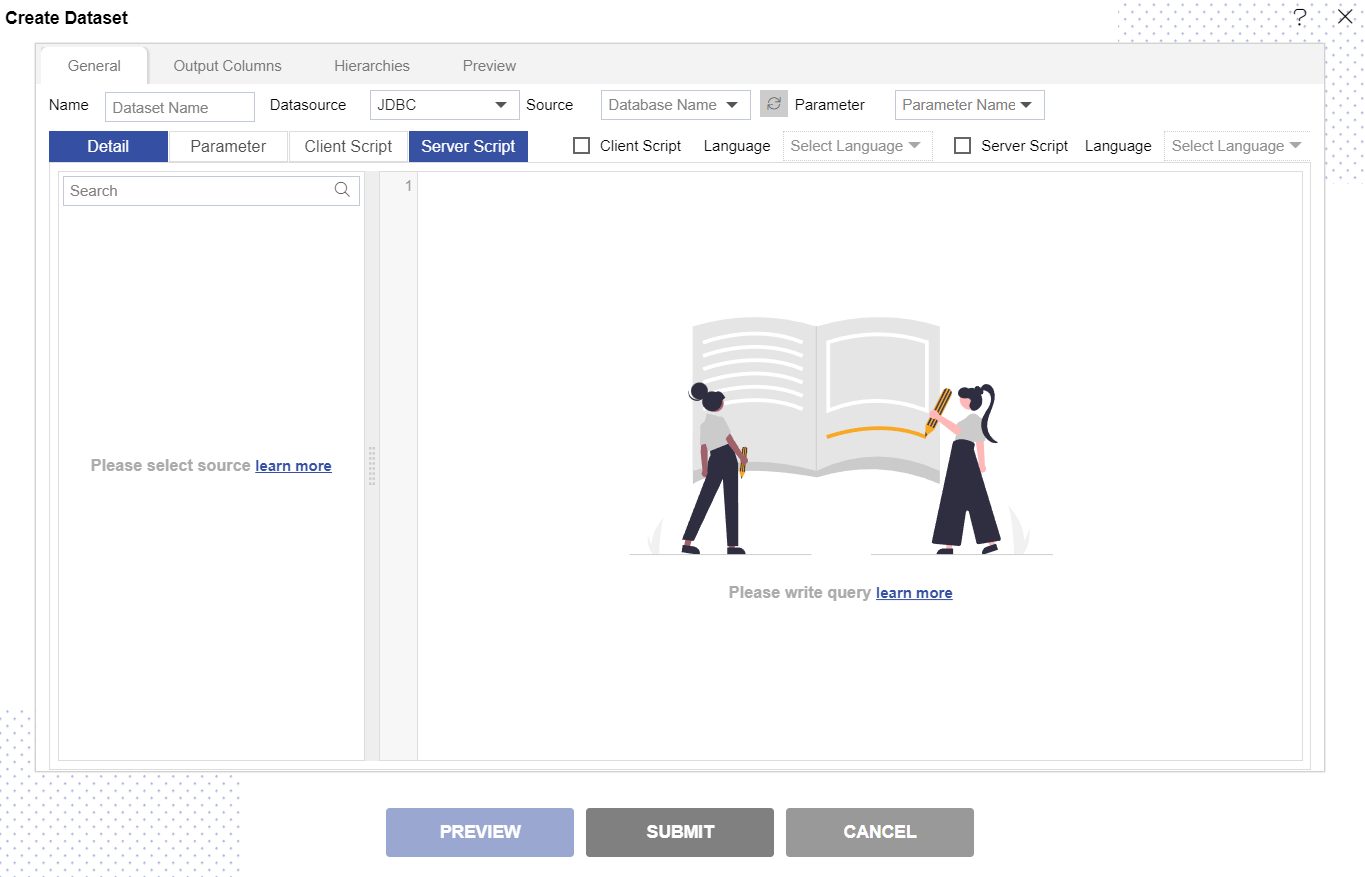
Note
To know more about terminology of General tab Click here
- Enter the details in Create Dataset window as per below:-
- Name: Demo Dataset (user can select name as per their requirement)
- Source: Select OPNBI from drop-down (same name as you set it when you are creating database connection)
In Datasource option JDBC is selected by default.
Select Stored Procedure Checkbox as shown in image below:
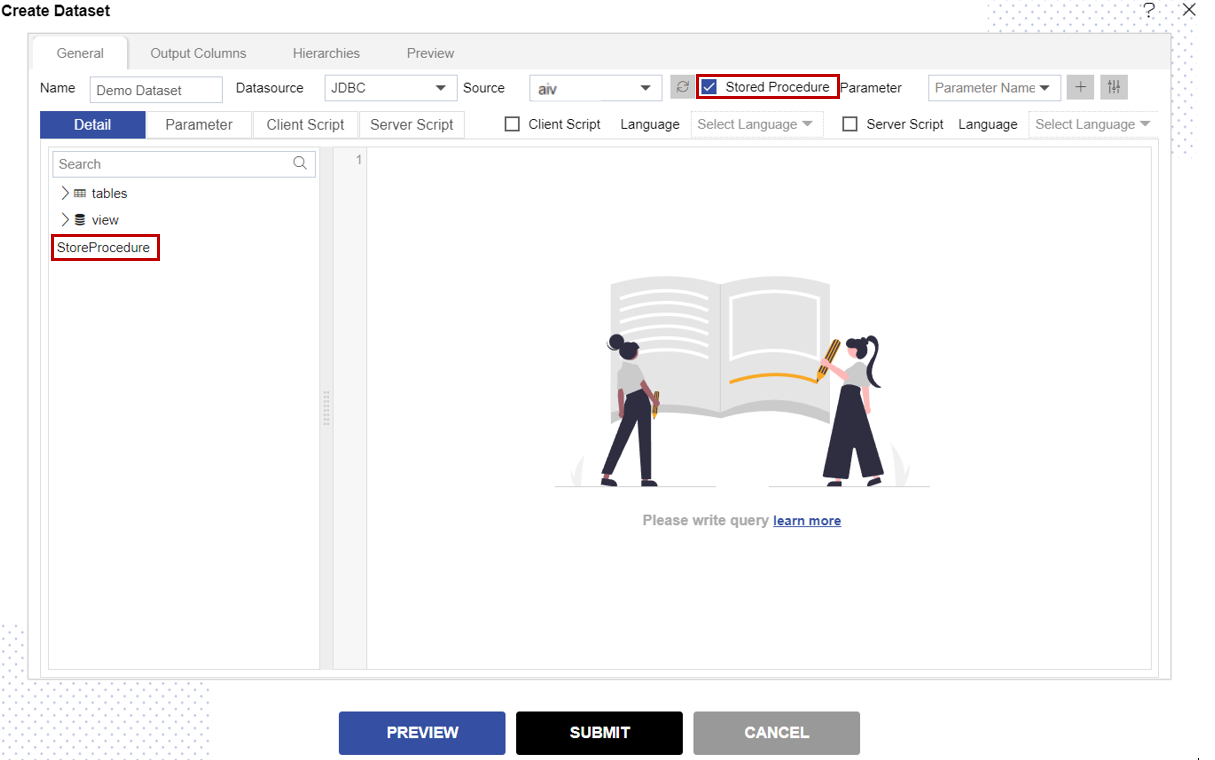
Now user needs to write query to call Stored Procedure from MySQL Workbench.
For this example we used below given query:
Query
call new_procedure();
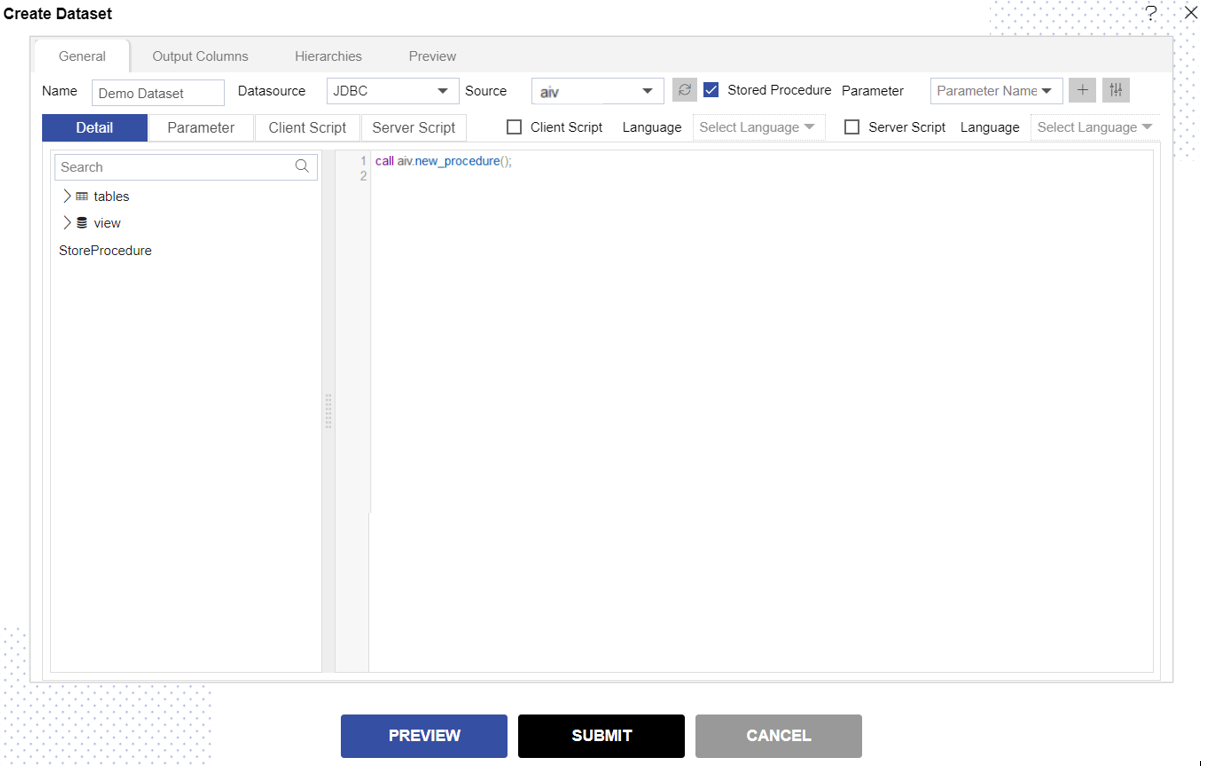
Now Click on Preview button & user can see the output.
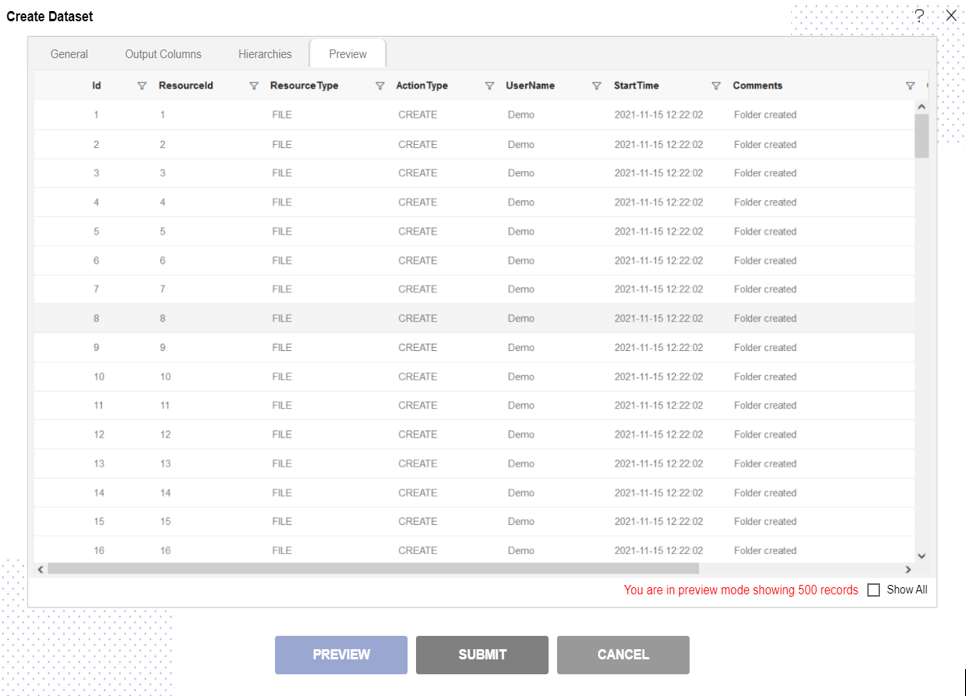
Click on Submit button & dataset will be created.