Preview Tab Terminology
This document contains information regrading terminology of preview tab of create dataset window.
Refer this Link to know steps to reach General Tab Window.
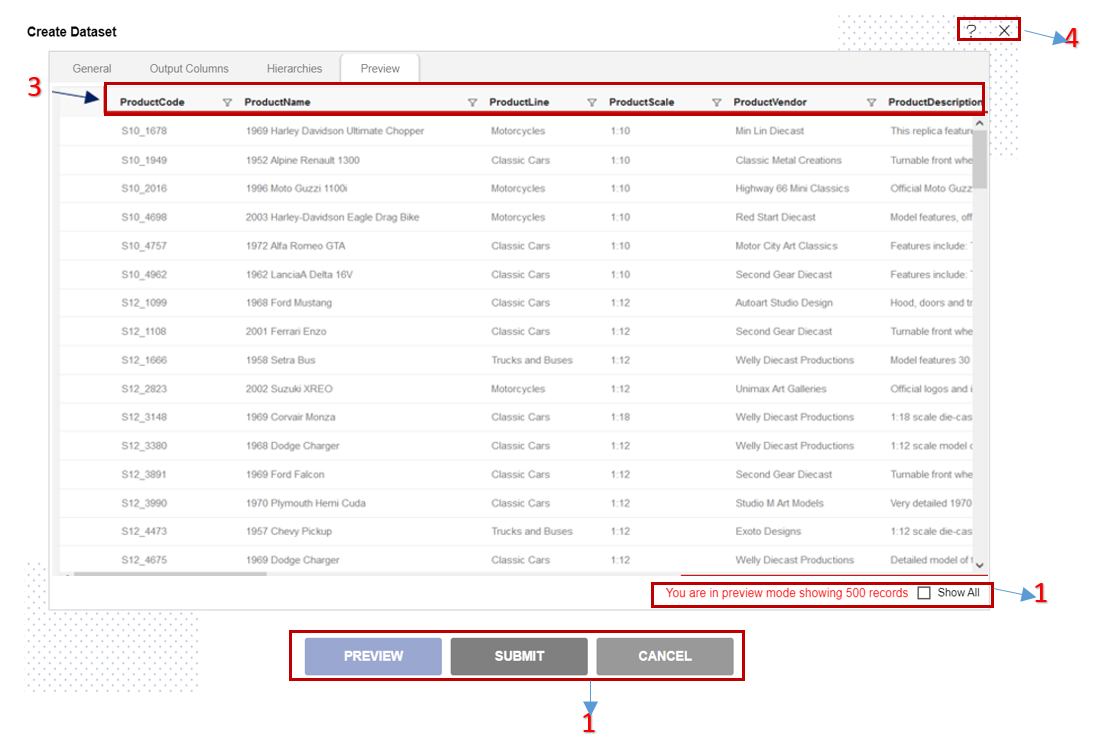
1. Preview mode data limit
If user have data which contains more than 500 records.
- To see that more than 500 records in output user needs to check Show All checkbox As shown in above image
2. Submit button
Submit button will save the changes made while creating dataset & it is given at bottom of the window . After clicking on Submit button dataset will be created & it will shown in list view of dataset section.
- By clicking on Cancel button, all of the changes done by user will be discarted.
3. Column data filter
When user clicks on Filter butoon, text Filter & other option will be displayed as per the image below:
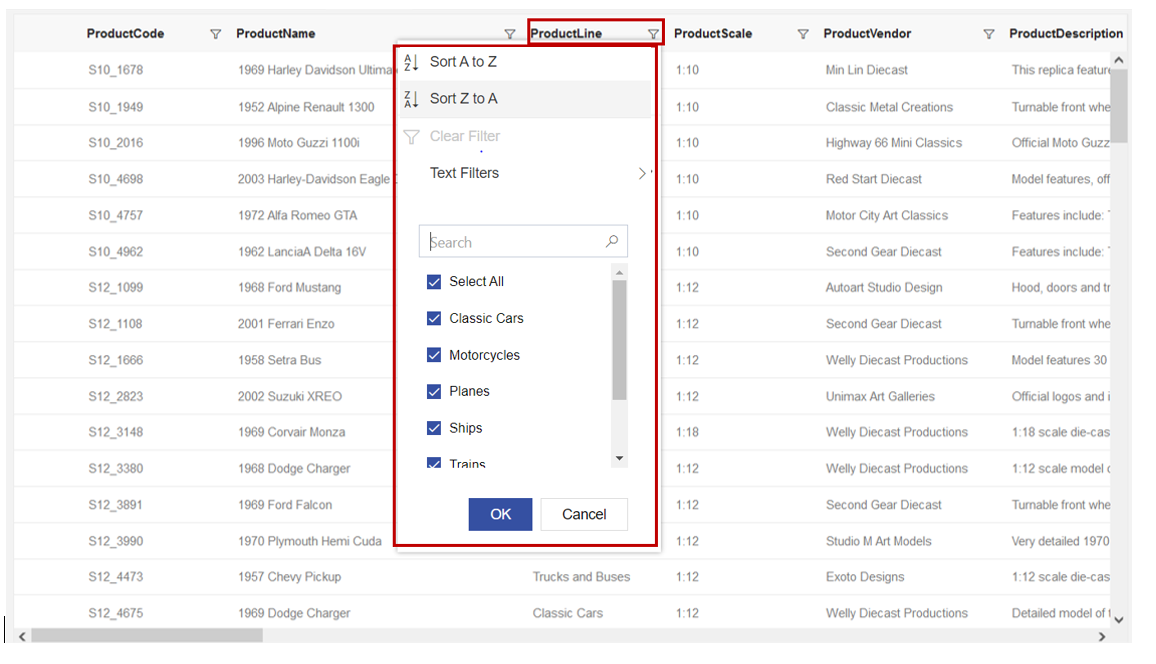
4. Column filter options
Click here to know more about hoe to filter Node Columns.