OPNBI Patch Update on client-side server
The document contains steps of patch update at client side, here we have two scenarios where first contains steps where OPNBI is normally installed in client machine. and second, where OPNBI is installed by package installer. Both types have same flow of patch application except for their location.
Flow chart :
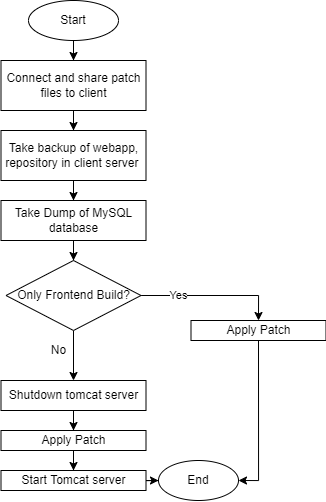
Note: Patch update on client side contains two types of files:
- front-end code.
- Backend .jar file.
- We should have .jar and Front-end code file while updating the patch at client side.
- While updating the patch, make sure that tomcat server is not running.
Taking backup of Existing files:
- Take Dump of MySQL database:
- Go to sever location and export the Data source at required location. Need path of how to take backup in mysql document.
- Take Backup of front-end code:
- Location: C:\OPNBI\apache-tomcat-8.5.61\webapps and Find OPNBI folder and take its backup at required folder.
- Take backup steps of repository folder: Location: C:\OPNBI\repository\ and take backup of whole repository folder.
- Take Backup of Back-end .jar file:
- Location: C:\OPNBI\apache-tomcat-8.5.61\webapps\OPNBI\WEB-INF\lib
- Location: C:\OPNBI\apache-tomcat-8.5.61\webapps and Find OPNBI folder and take its backup at required folder.
- Take backup steps of repository folder: Location: C:\OPNBI\repository\ and take backup of whole repository folder.
Application of Patch Files:
- Go to OPNBI folder and paste the front-end code:
- Go to Location: C:\OPNBI\apache-tomcat-8.5.61\webapps\OPNBI and paste the front-end code.
- Go to Lib folder to add .jar file:
- Go to Location: C:\OPNBI\apache-tomcat-8.5.61\webapps\OPNBI\WEB-INF\lib and paste the .jar file.