Salesforce Connection with opnbi
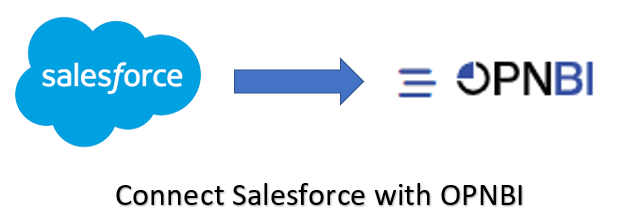
Let's connect Salesforce to OPNBI. A powerful integration platform empowers everyone in organization, from integration to unlock data & go digital. Integration is the process of enabling independently designed applications to work together.
Salesforce provides the powerful source of the API which helps in developing and customizing your data. Salesforce Platform empowers multiple types of integration, including API integration, data integration, business logic integration, and user interface integration.
The access token represents the authorization of a specific application to access specific parts of a user's data. Generally, AccessToken of Salesforce last for some time & but with this usser don't need to make request for the Access Token. It will generated dynamically.
We need to write a java code in eclipse once & after that access token will be generaated dynamically everytime.
Connection Overview
- We connect the Salesforce with OPNBI, where we take the data from salesforce custom objects & make the dashboards & reports in OPNBI. It will automated the data flow between Salesforce & OPNBI.
Benefits Salesforce Interation with OPNBI
- Automated and Codeless Workflow
- Enhanced Access to Data
- Enhanced Productivity
- Automated Data Flow
- Easy to get Data from Salesforce to OPNBI
Note
- User can also able to manage the data in Salesforce Object Manager.
- They can also Import & Export the required data.
- All records in a CSV file must be for the same object.
- CSV file generated on Excel is likely not be delimited with commas. You can check if your CSV file delimiter is a comma by opening it with the Notepad app on your computer.