Introduction to License
License: This video contains overview of license in OPNBI.
License information can be seen by clicking License under Administration tab from the main menu bar.
Only users with Administrator privileges have access to License information.
License tab can be accessed from the main menu. License and other sections under the Administration tab are only visible if the appropriate privileges have been assigned to the logged in user, please contact your administrator if you facing difficulties accessing the sections under the Administration tab.
Using License option user can view the detailed License Information such as supported report designers version, license type, license expiry date and much more (as shown in the image below):-
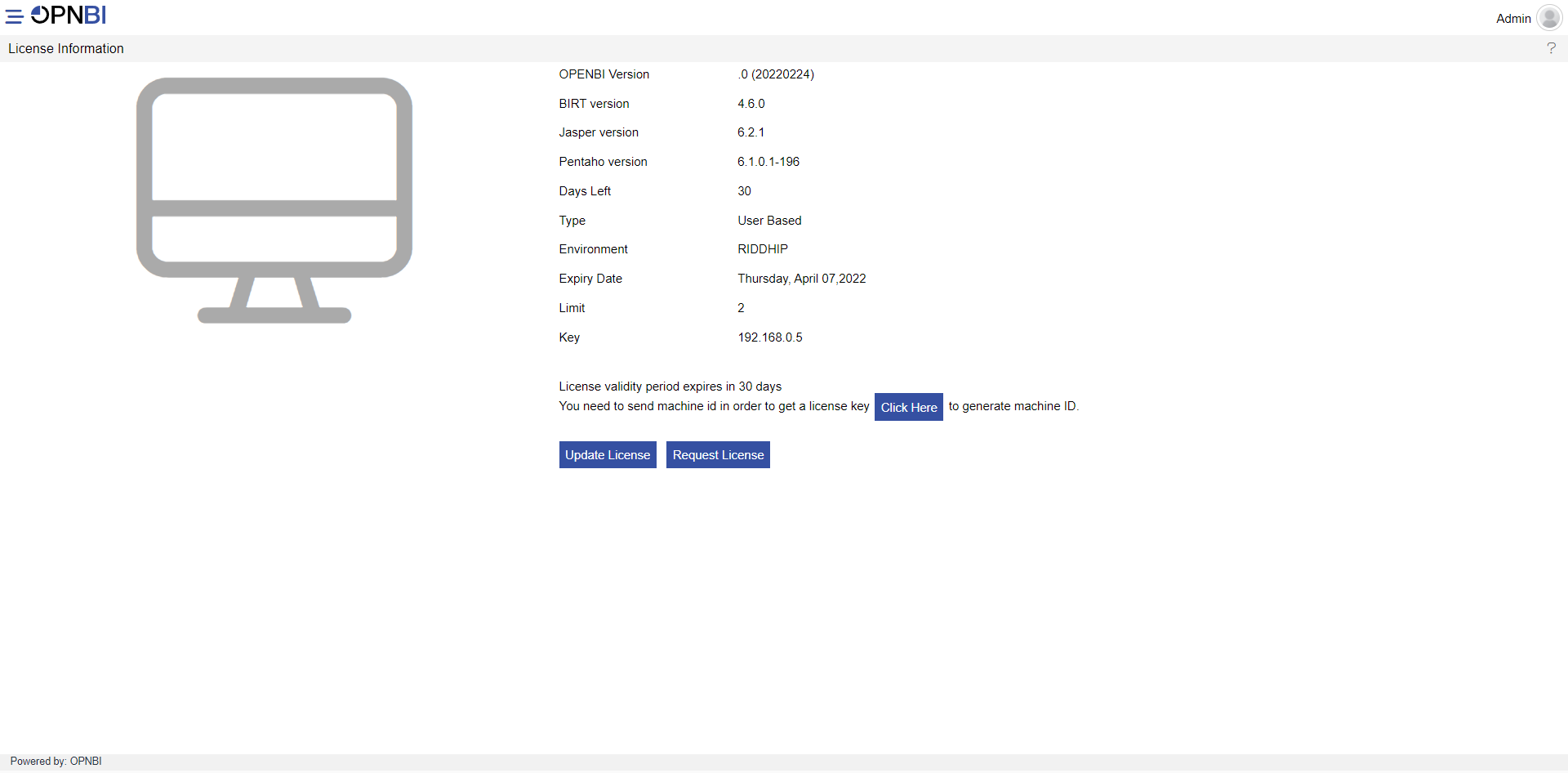
By using this section user can Request a new License Update the License.