Gauge Chart - Pointer
Gauge Chart - Pointer: This video contains how to format Gauge Chart - Pointer in OPNBI.
- This document is all about how to use the Pointer feature of the chart. With this feature, users can make changes in the appearance of the pointer/needle as required.
Go to the Edit menu of the chart > Formatting tab > Pointer
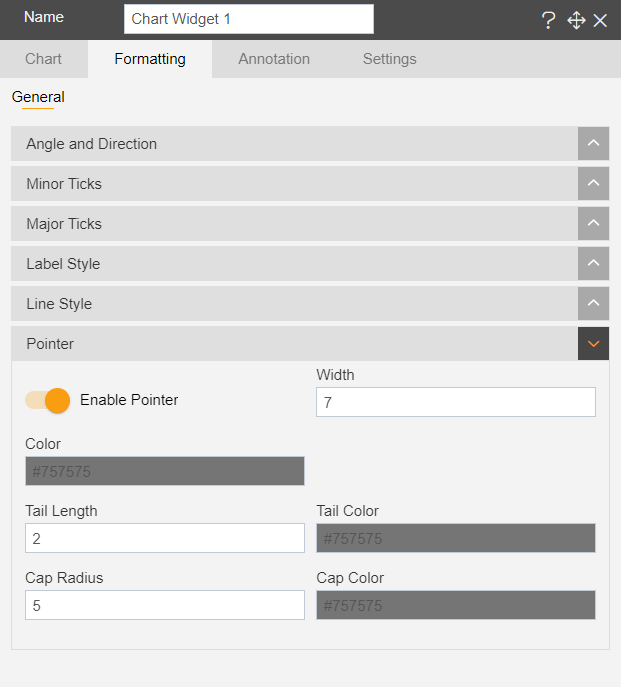
Width: By this option, the user can set the thickness of the pointer as required.
Color: The user can set the color of the pointer from the color palette.
Tail Length: Used to set the length of the tail of the pointer.
Tail Color: Used to set the color of the tail of the pointer.
Cap Radius: By using this option user can make changes in the cap radius of the pointer.
Cap Color: By using this option user can set the color of the cap of the pointer.
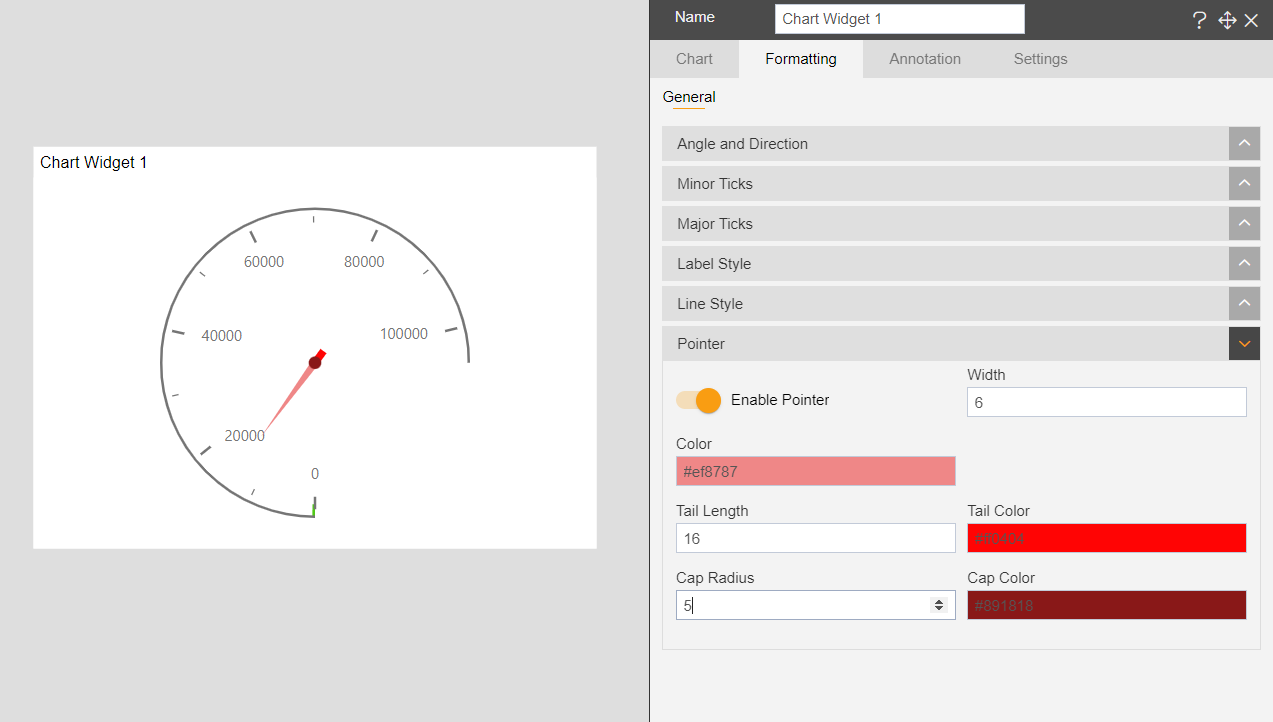
To know more about other formatting properties click on below links:-