Series Legend Shape
Series Legend Shape
The Series Legend Shapes enables the user to select a particular shape in the dropdown for the legend.
The Legend shapes includes the options like Circle, Square, Triangle, Diamond, Cross, ActualRect, TargetRect, HorizontalLine, VerticalLine, Pentagon, InvertedTriangle.
To enable this function in OPNBI widget, user needs to enable the Legends option in formatting first, follow the steps:
(a.) go to Legend tab and enable the legend in legend properties,no repeat option will appear, then click on inherit property from series and enable the default marker to change the shape of the legend in the widget.
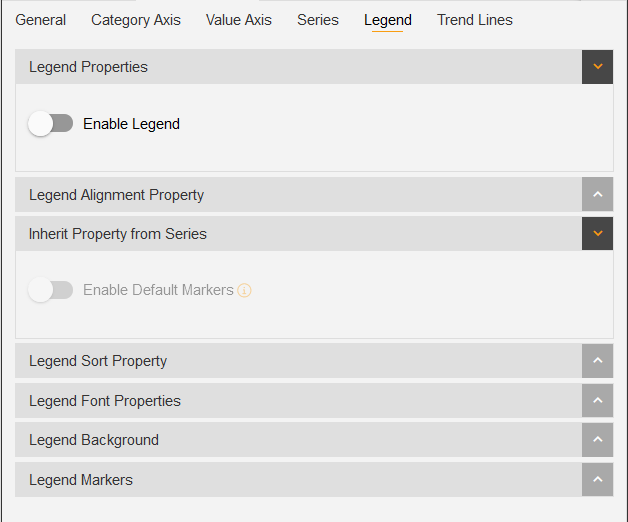
The shape of the series legend will change as shown in the figure below: