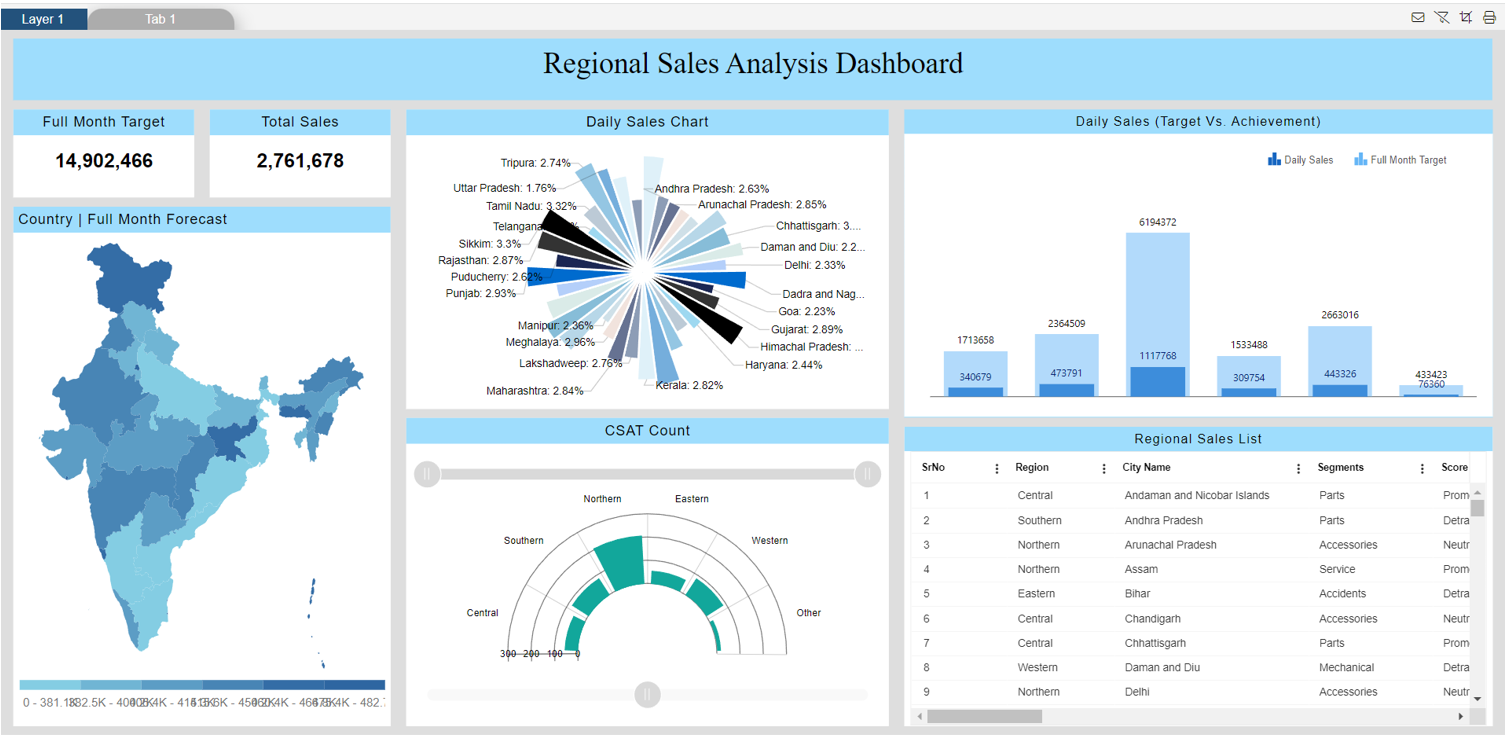Embed Link with-Without Bypass
Embed Link with-Without Bypass: This video contains how to use Embed link with or without bypass in OPNBI.
- This document is all about how to generate or use external embed with or without bypass. When the user checks on the bypass checkbox it will allow user to access dashboard without password & when the bypass checkbox is unchecked, the user needs to add their login password in the link to make it work in the browser.
Use Case: Generate External Embed link with-without bypass
- Log in to the OPNBI application with your credentials.
- Go to the hamburger menu > click on the dashboard list view option as shown below:
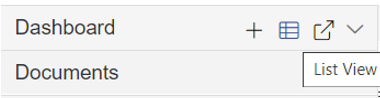
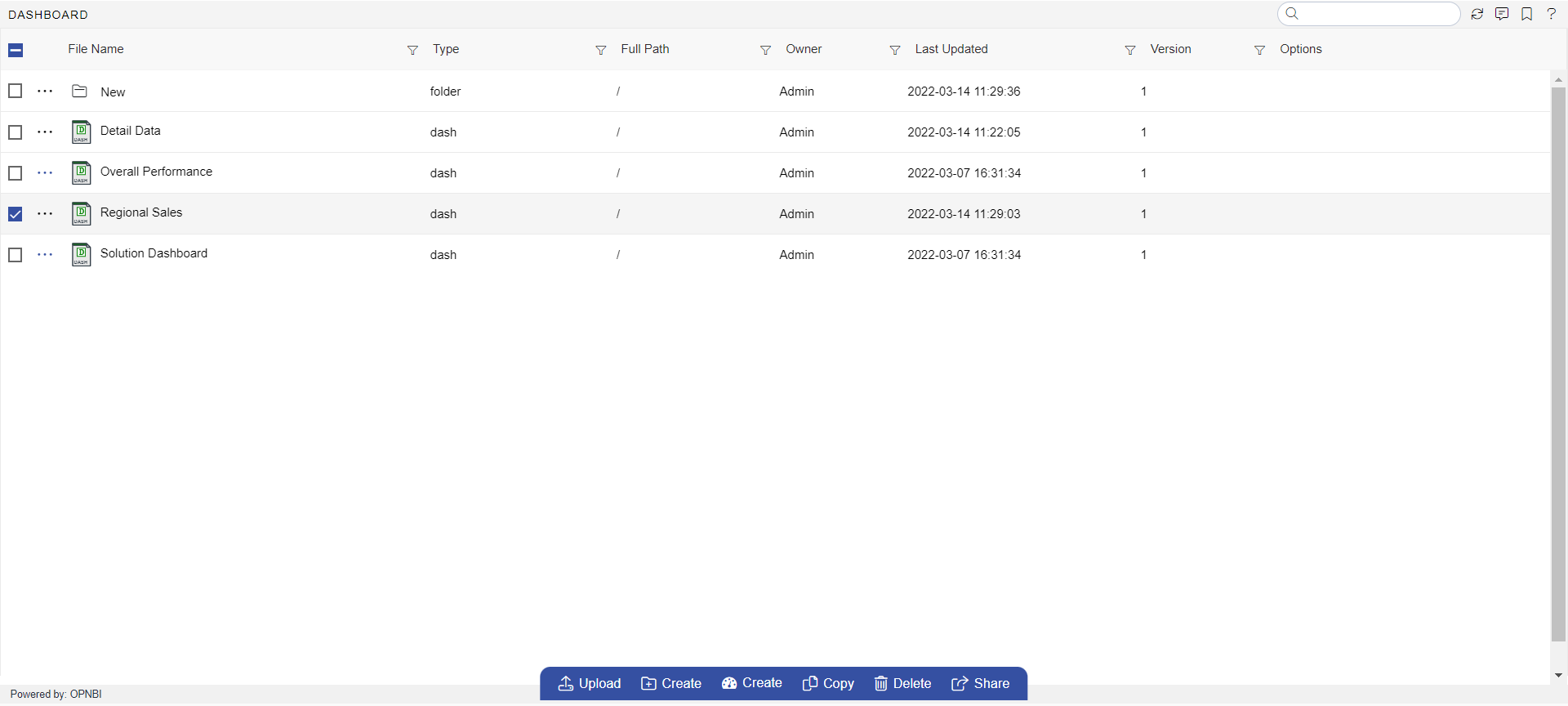
- Double click on the dashboard from which you want to generate the embed link, from the List-View as shown in the image above. (Regional Sales dashboard for this example)
- Click on the embed icon from the top right corner of the dashboard as shown in the image below:
- User can see the Embed menu will open as shown below:
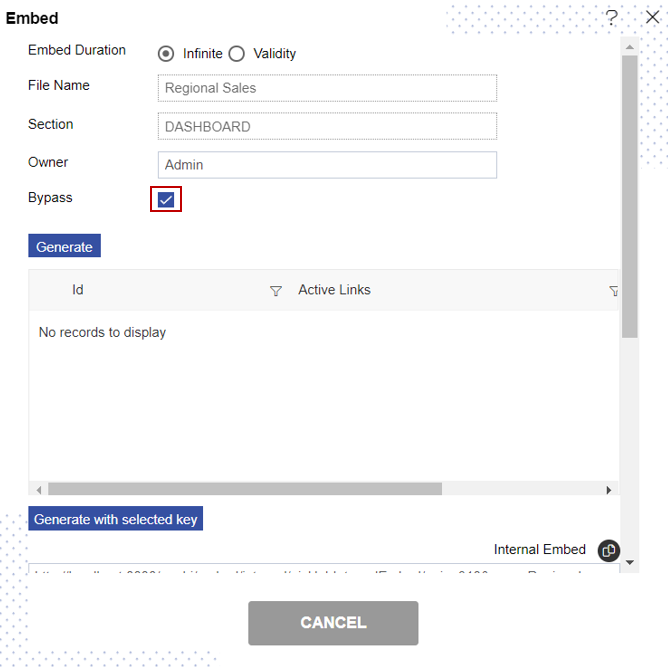
By default, the Bypass option is checked in the menu as shown in the image above:
Now Click on Generate option & copy the external embed link. As per shown below:
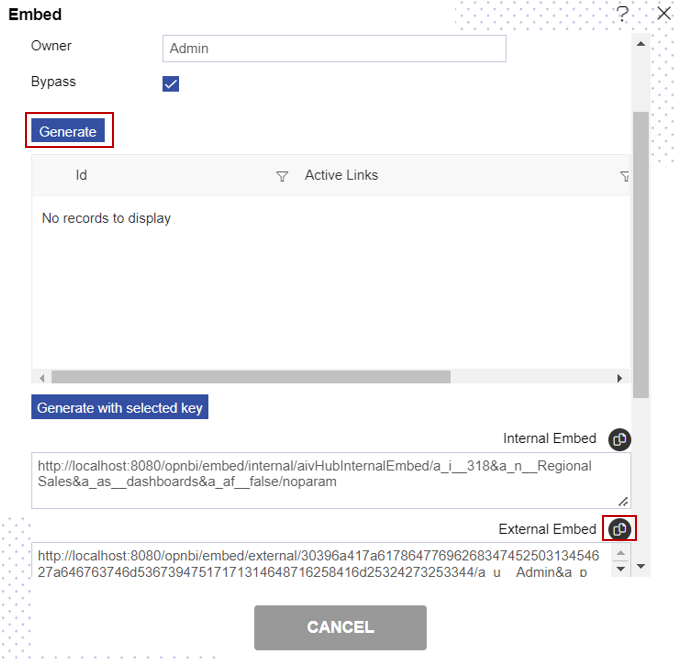
- Paste that copied link in another browser & your screen will look as per the image below:
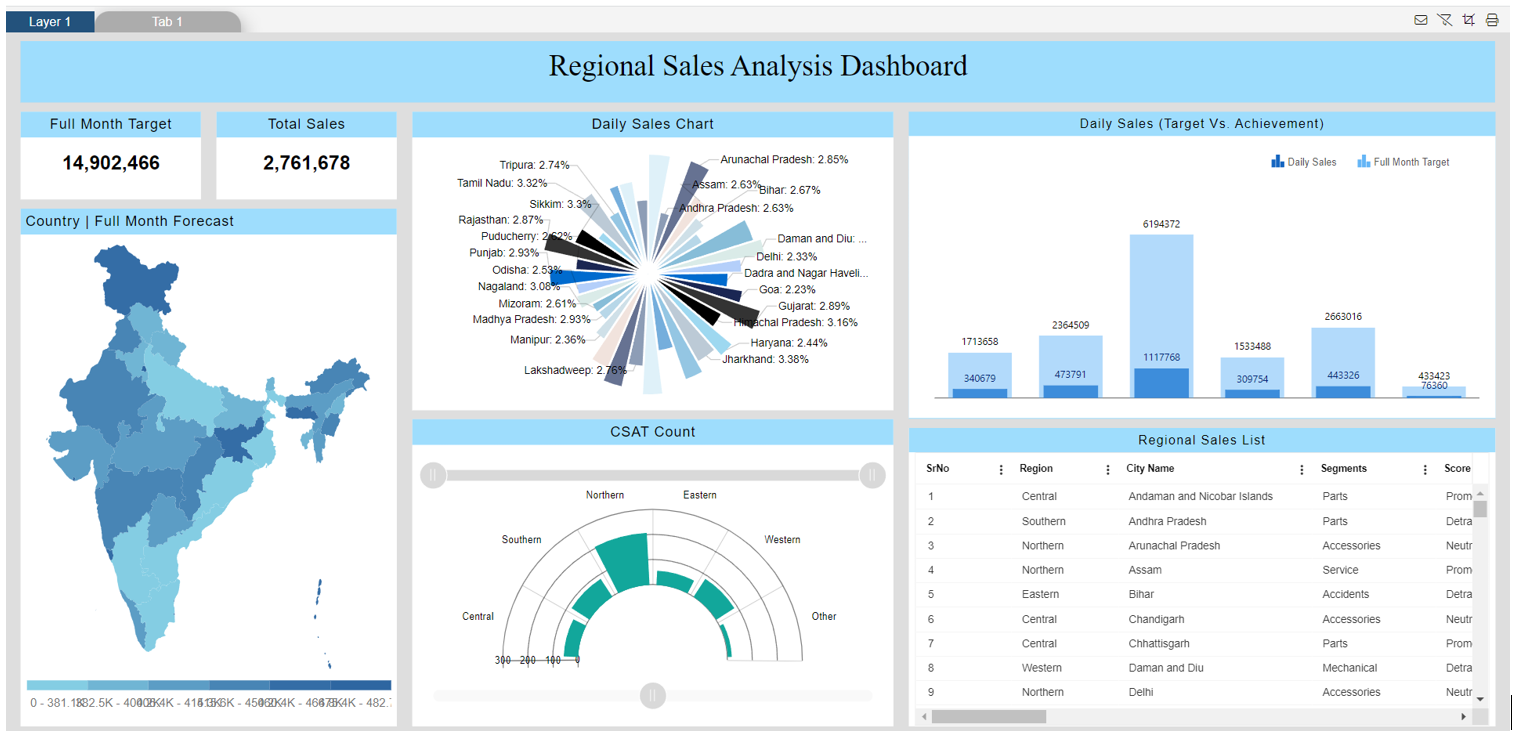
- Now uncheck the Bypass box & Generate the link again.
- Paste generated link in another browser, User will see the blank screen the dashboard will not load. As shown in the image below:
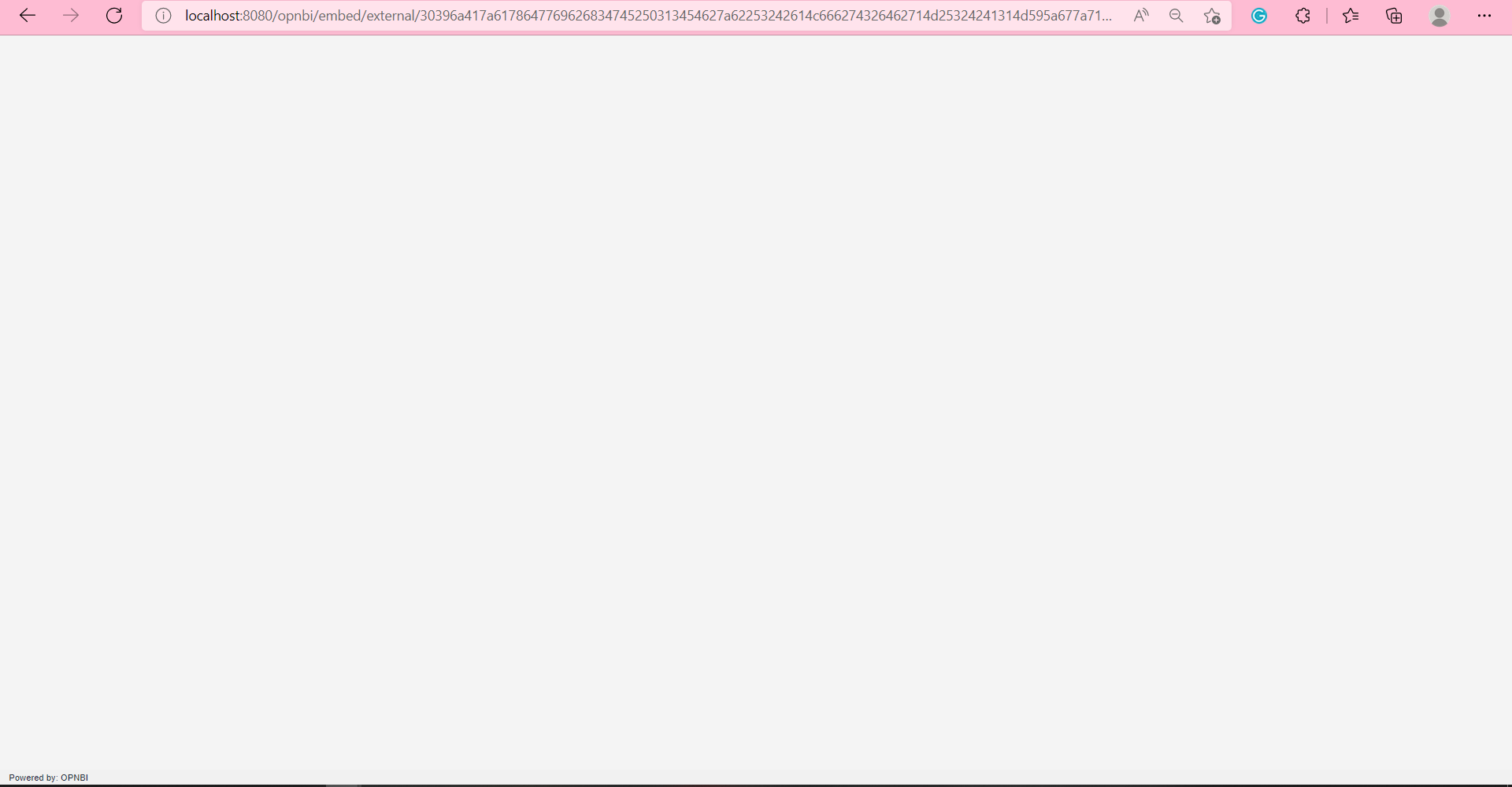
- Note: - When we generate the embed link without bypass it will not load the dashboard as the user password should be there in the embed link.
- Now again go to the Embed menu & write the user password in the generated external embed link box as shown below:
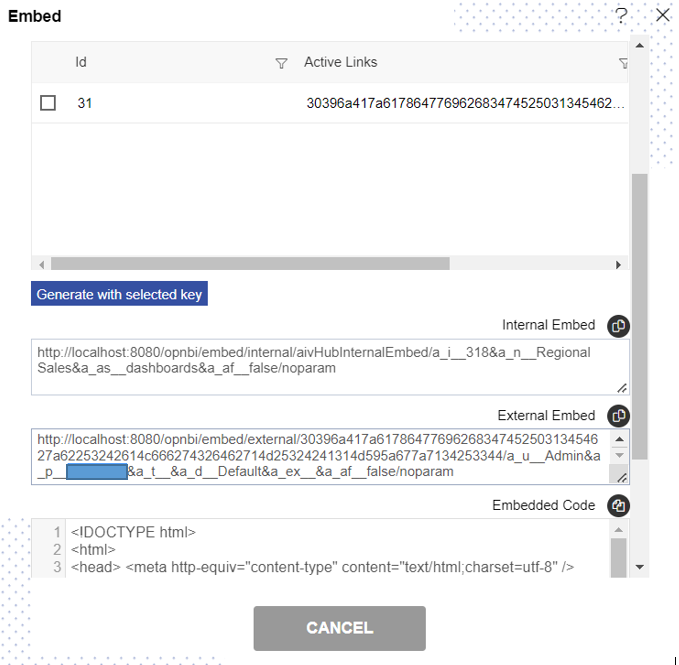
- Copy the embed link & paste it into another browser. The user’s dashboard will be shown on the screen. And your screen will look as per below: