Map Title Properties
Introduction**
You can define and customize the Chart title using the title property of the Map. The Title property of Map is used to set the text for the title. You can align the title text content horizontally to the near, center, or far of the MAP using the alignment property of the title.
Prerequisites
To Change the Formatting Property of the Geo Map, you need working Datasets with country or state names.
Objective
How to Use Map Title Properties in Geo Map.
Download Pipeline.zip file from the link given WorldMapDataset.zip
Note
To know more about creating Geo Map Click here
Follow steps to set Map Title Properties of Geo Map in OPNBI:-
- Click on the hamburger icon.
Click on the Dashboard tab and open Map in edit mode.
The Edit menu box appears as you click on the Map icon. And a widget gets added in content place automatically in the dashboard, As shown in Figure below:
Create a Geo Map with World Map Dataset, as shown in the figure below:
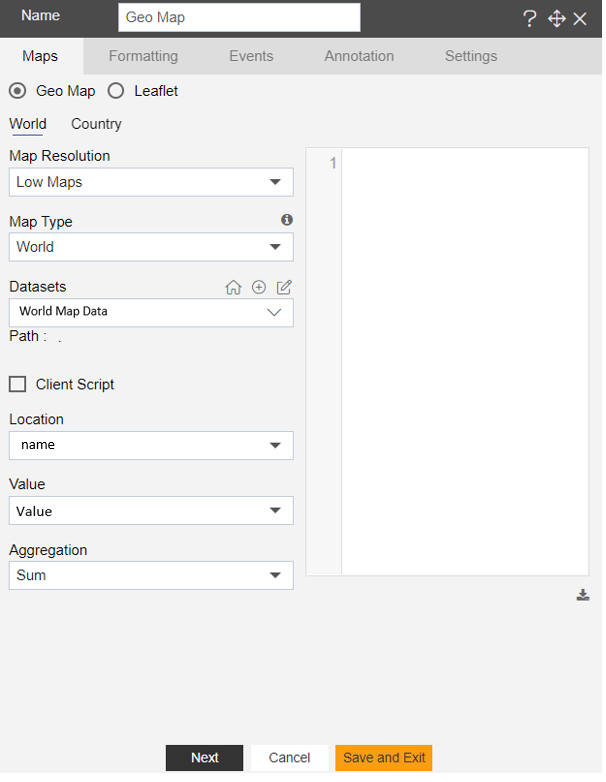
- In Formatting Property click on Maps Setting, as shown in the figure below:
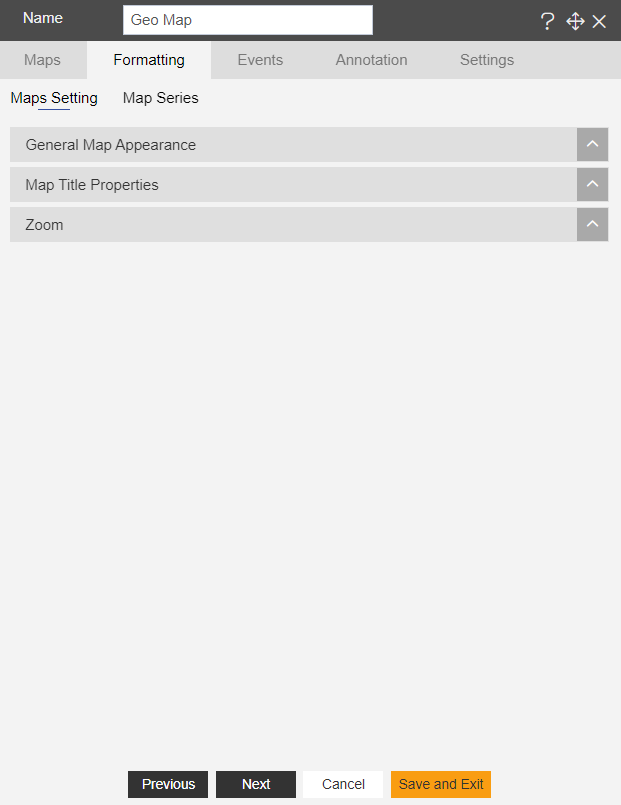
In Maps Setting click on Map Title Properties.
Enter the Following details in Map Title Properties:
Map Title: MAP
Font Size: 22
Font Weight: Bolder
Map Title Align: Left
Color: #b01472
- Fill above details in the edit box, As Shown in the figure:
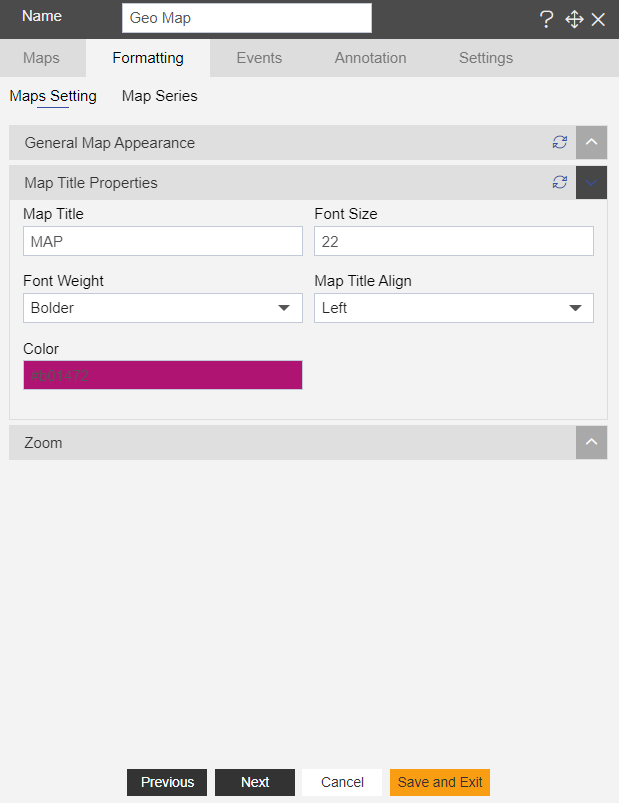
Click on Preview and Save and Exit.
Now, match your Geo Map with the below example, it should look like the figure below:
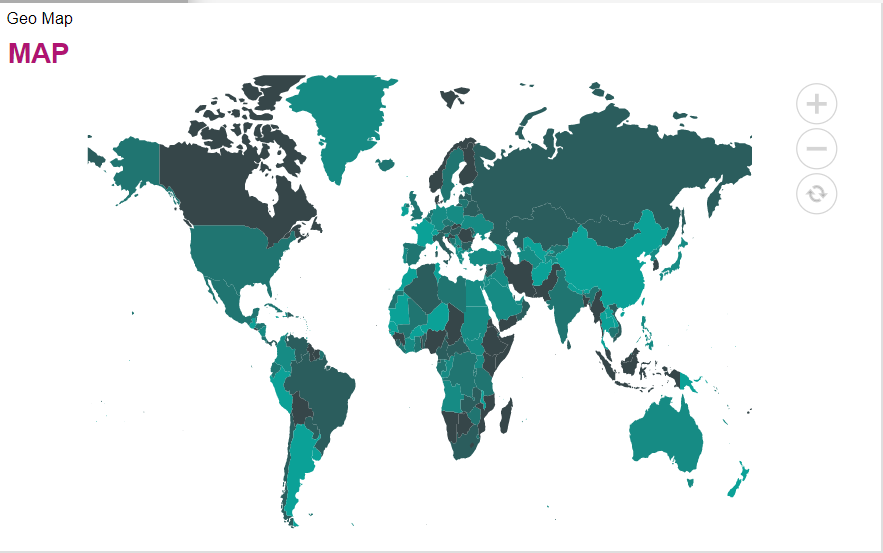
To know more about other formatting properties of Map widgets click on the below links:-
General Map Appearance
Zoom Level
In order to understand in detail about other features, click on the following links:-