Pivot Hierarchy
Pivot Formatting: This video contains how to create an OPNBI Pivot Hierarchy.
tip
Only users with Dashboard privilege have access to this section!
Read 5 minutes tutorial here.
Click on on your current pivot widget in order to perform Hierarchy.
Go to Hierarchy tab and the following screen will be displayed:-
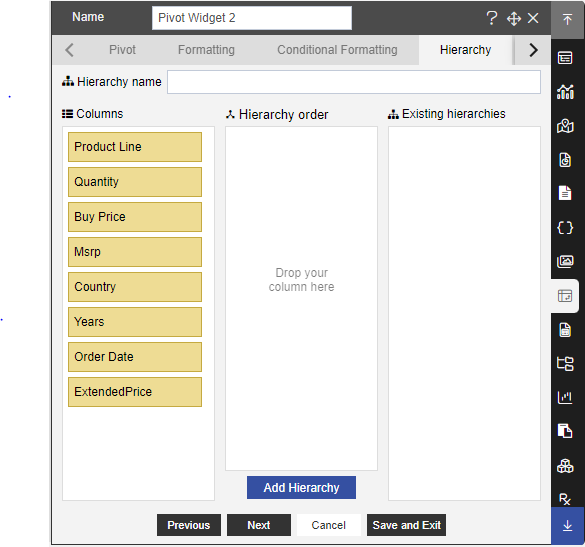
Drag and drop columns which user wants to add in hierachy
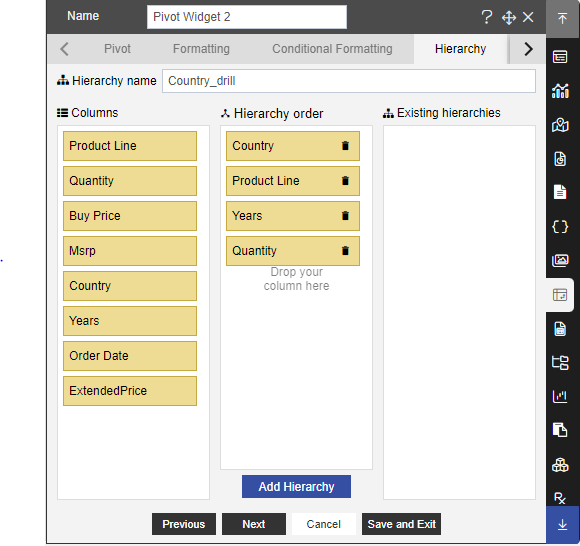
In order to add hierachy to the pivot widget click on Add Hierarchy.