Dynamic View - Widget & Layer
Dynamic View - Widget Layer: This video contains how to create a Dynamic View in OPNBI.
tip
Only users with Dashboard privilege have access to this section!
- Dynamic View Widget is used to change view of widget dynamically such as from table to chart.
To add a dynamic view Widget in the dashboard, follow the steps below:
Click on Component icon from the list of the component into the dashboard, a configuration box would open as follows:
Select your desired tab from the drop-down list as shown in the figure below:-
Select your desired widget from the drop-down list
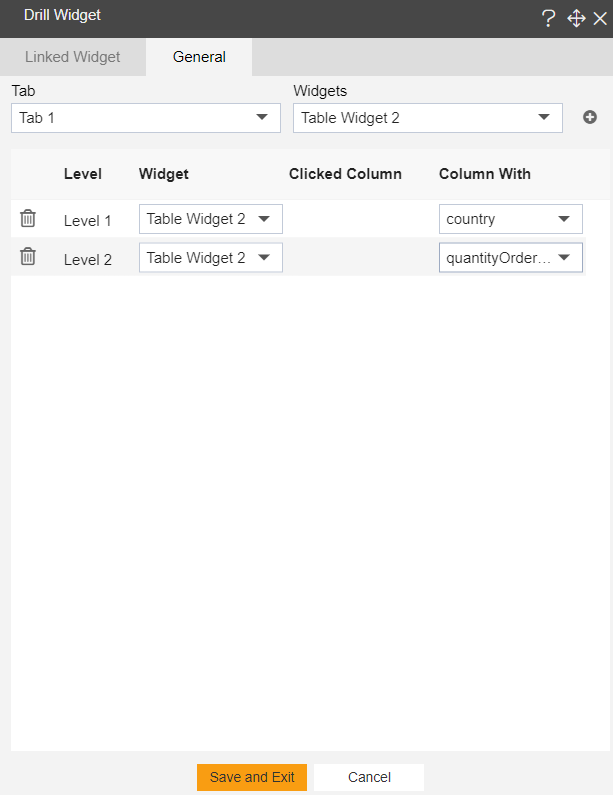
In this manner, a user can add a dynamic view widget in the OPNBI dashboard.