Audit in Report Section
Audit Report: This video contains information regarding how to audit report in OPNBI.
Note:- Process of audit report in Report section is same as shown in this video.
- Audit shows the actions like when the user created, uploaded or downloaded any particular file.
Click on Hamburger Icon.
Click on Documents and Click on Reports.
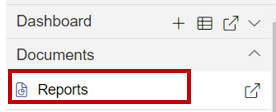
Audit shows the actions like when the user created, uploaded or downloaded any particular file.
To perform audit, follow these steps:
Select the file or folders you whose details you want.
Right click and select Audit from the context menu as shown below:
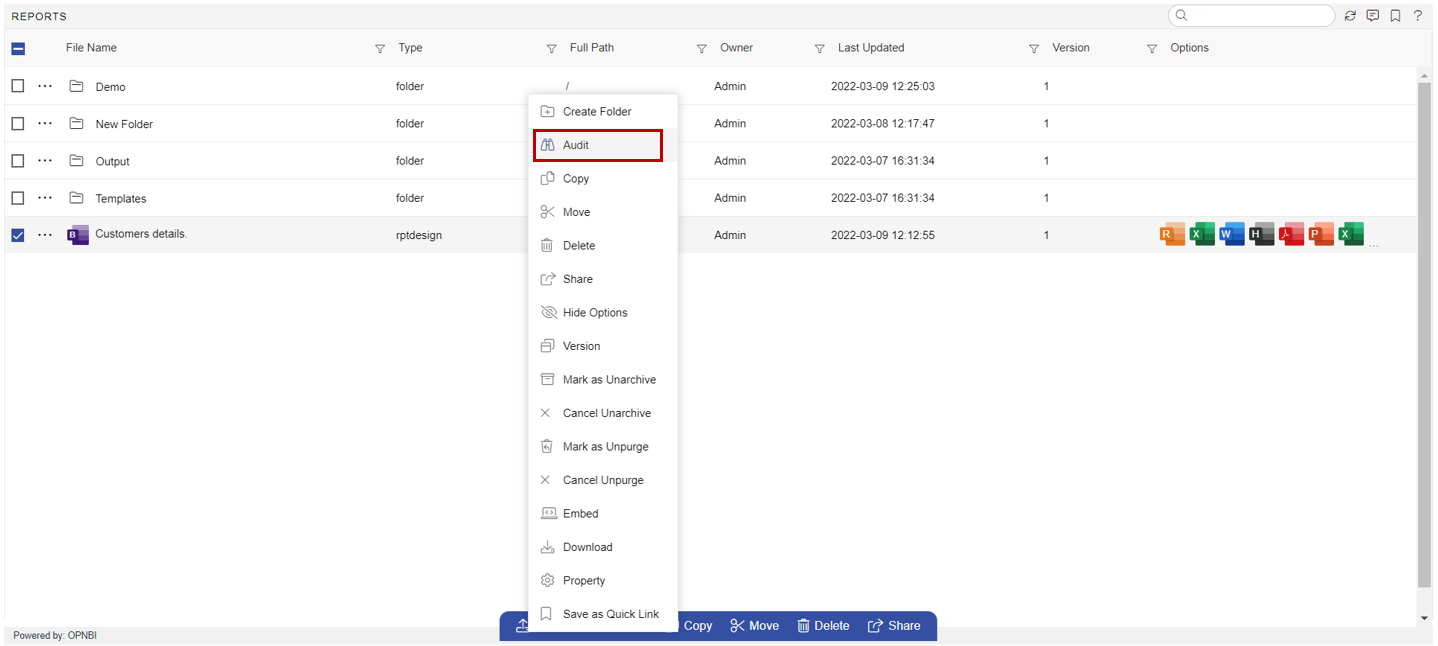
- Here we can check the following details of Customers details.rptdesign as follows:
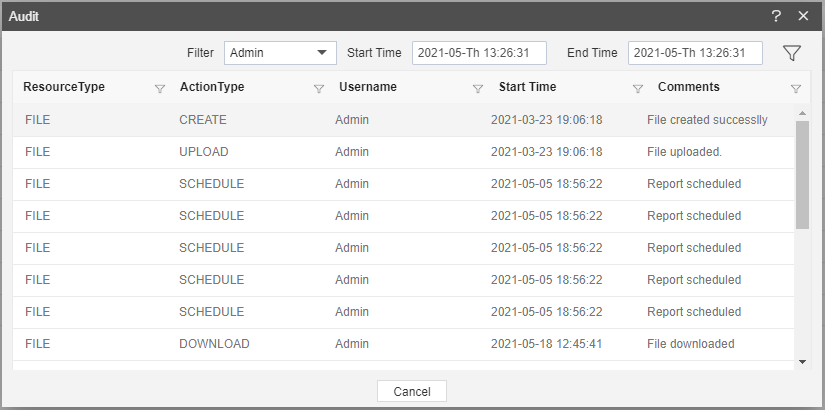
In this manner, you can check operations performed on your reports in the OPNBI application.
In order to understand in detail about the types, click on the following links:-